Normal Mapping - Add depth to your flat surfaces with normal mappingBy Pieter Germishuys, January 12 2006 |
Normal mapping.
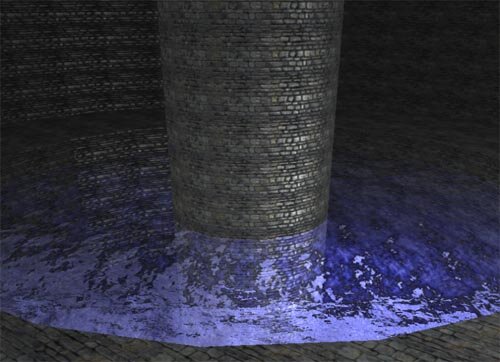
What an interesting and exciting topic to talk about.
What we are going to be looking at is an implementation normal mapping which is basically a technique where we tell the light how to behave according to the map. The map is encoded with 3 channels, one each for red, green, and blue, where if we take a point on the map we can get the normal vector of that point. So how does that work? Well your red channel defines the X coordinates, 100% red being left. The green channel defines the Y direction and 100% green is up. The blue channel is your Z direction and 100% coming straight out of the surface.
Now that we know how the normal map is encoded we will look at how to create one. There is a spiffy tool from it allows you to create normal maps from textures using photoshop.
If you don't want to go through the hassle. I placed a download link for the normal map and texture I used in my temple demo.
So what we are going to go through now is probably the hardest part to understand in the beginning and i'll try not to get lost myself. heh. Firstly we need to be able to map our normal map and texture to an object. We need a space to specify this so we are going to create one called a texture space. Why do we need a texture space? We need one so that we are able to transform the light into this space and tell it how to react according to the normal map.
We need 3 axis to define this new space. So we take what they call a BiTangent, Tangent and Normal. This will be our basis of this "texture" space. a BiTangent is a line that is tangent to a curve at two distinct points. a Tangent is a line that touches a curve or solid at a single point and a Normal to a flat surface is a 3-dimensional vector that is perpendicular to that surface.
So what we are going to do is go from world space to object space then to texture space using our TBN Matrix. Lights are generally defined in world space, not object space. you need to transform them from worldspace to object space, and then to texture space, since the TBN Matrix is defined in object spaceTo illustrate this better I will use an example or schematic.

So we basically plug the texture unto the object. The normal map unto that aswell. We decompress the normal map and then with N.L ( Normal * Light ) which is the light equation.
Let's look at the code
|
float4x4 ModelViewProj : WORLDVIEWPROJ; //our world view projection matrix float4x4 ModelViewIT : WORLDVIEWIT; //our inverse transpose matrix float4x4 ModelWorld : WORLD; //our world matrix float4 lightPos; //our light position in object space texture texture0; //our texture |
that's it. Easy huh? If you have any queries/comments/suggestions please do not hestitate to contact me.
Files for this tutorial
| Filename | Size |
|
|
1,012.4 KB |
 The basics
The basics Advanced rendering
Advanced rendering